 The Push for WordPress Website Security Around the Globe
The Push for WordPress Website Security Around the Globe
Google announced a while back that they are committed to making the Internet safer, and with this, they rolled out what they call “HTTPS everywhere” and their efforts are now a reality affecting ALL WordPress Website Security and search engine rankings in a really big way.
Google has adjusted their search algorithm and now favors WordPress websites secured through an SSL certificate with (HTTPS). So websites that have an SSL Certificate will now get a better search rank position over websites without an SSL (HTTP). Anyone on the web knows that being in Google’s favor is a good thing. And others are following Google’s lead…
Google Chrome is taking measures and pressing ahead with features to help them mark non-secured sites and web pages, while Mozilla’s browser Firefox is making changes to help increase WordPress website security, as well as raise awareness. Again, this isn’t simply for online retailers or big business websites – it’s now for everyone!
Having An SSL Certificate Ensures…
- You are in Google’s favor and achieving higher Google Search Rankings
- Your visitor’s information and browsing history remain private
- You remain competitive on the web – your competitor’s websites more than likely have SSL on their site
- Your website is trusted – by visitors and search engines
- Your Customer’s information and transactions are safe and secure
So…What is an SSL Certificate?
Let’s start by covering the basics…SSL stands for Secure Sockets Layer, a security method which allows for the encryption of data when being transferred over a server. SSL certificates help to protect the transfer of sensitive information such as credit card numbers, passwords and usernames, Social Security numbers and more.
How does it work?
SSL certificates utilize a public and a private key, which work together to establish an encrypted connection. Typically, data sent between a browser and a web server is sent as plain text, which can leave you vulnerable to hackers.
Why use an SSL?
The benefit of using an SSL certificate is that it offers encrypted protection during the online transfer of sensitive information. (Indeed, you are required by the Payment Card Industry (PCI) to have an SSL certificate if you collect credit card information on your site.) SSL certificates can also help you gain your customers’ trust and protect against phishing schemes.
Additionally, Google now provides a slight ranking boost to WordPress website security using HTTPS. Technically, Google still only looks at the first five characters in the URL, meaning that your site could leverage the HTTPS protocol without a valid certificate in place and still receive a ranking boost. However, as Google may place more stringent checks will eventually be put into place.
Here is what a Non-SSL Unsecured Site and an SSL-Secured Site Look Like…
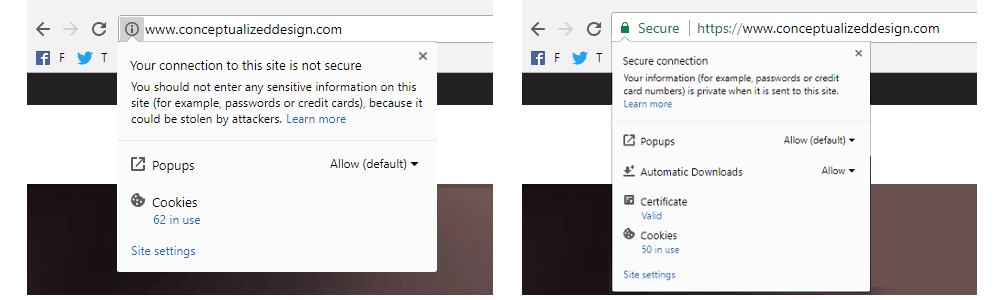
So what if my site is saying “Not secure” has a warning symbol? What should I do?
or this:

If your browser is not showing a Paddle Lock with “Secure” text next to it, then your site is either does not have an SSL installed, or the site is not fully secured.
If your site is showing a yellow error symbol with the paddle lock, or a red X with the paddle lock, or says “Not Secure”, then your WordPress website security is not fully-secured and you need to work on the site to ensure that it is.
These different items commonly happen when you link to an Insecure Domain or Content, have malware on the site, plugins and theme issues and are not working properly and need to be updated, or when your website was originally built, it was not built on a secure domain, where the site Content and Media on the site need to be worked on and updated in order to fully-secure your website.
If any of these other than the Green Paddlelock with the word “Secure” display on your end, please let me know and we can figure out what is going on with your site and the steps that we need to take to ensure your website is fully-secured. If you are on our Small Business Managed Web Hosting Plan or Larger Plans, you have that 1 hour (or more) per month that you can utilize to help ensure that your website is safe and secure to help grow your business and achieve higher rankings in Search Engines against your competition.

 The Push for WordPress Website Security Around the Globe
The Push for WordPress Website Security Around the Globe